A GUIDE TO SETTING UP YOUR GOOGLE BUSINESS PROFILE
Creating and optimizing your Google Business Profile (GBP) is one of the most effective ways to boost your local SEO and attract more customers. Whether you’re a new business owner establishing your online presence or a seasoned entrepreneur looking to enhance your visibility, setting up your GBP correctly is crucial. This detailed guide will walk you through every step of the process, ensuring that your business is not only listed but also positioned to stand out in local searches.
Why Set Up a Google Business Profile?
Before diving into the setup process, it’s important to understand why a Google Business Profile is invaluable for your business:
Visibility: GBP increases your visibility on Google Search and Maps, allowing your business to appear right when people are searching for your products or services.
Customer Interaction: It provides a platform for customers to easily find your location, check your hours, see your products, and even book appointments.
Reputation Management: You can manage and respond to customer reviews, which can significantly influence prospective customers.
Insights: Google provides analytics that helps you understand how customers interact with your profile and what actions they take.
Step-by-Step Guide to Setting Up Your Google Business Profile
Step 1: Start Your Profile
– Visit the Google Business Profile Manager.
– Sign in with your standard Google account. If you don’t have one, you’ll need to create it.
– Once logged in, click on “Add your business” to start entering your information.
Step 2: Enter Your Business Name and Address
– Type your business name and address in the fields provided. Google will prompt you to place a pin on a map for the exact location. Accurate location placement is crucial as it affects where you appear in local searches.
Step 3: Choose the Right Business Category
– Choosing the right category is essential because it helps Google decide which searches your local listing belongs in. You can choose from predefined categories, so select the one that most accurately describes your business.
Step 4: Add Contact Information and Website
– Provide your business phone number and website address. This information will be visible in your GBP, allowing customers to contact you or learn more about your services online directly.
Step 5: Verification
– Google needs to verify that your business is where you say it is. This can be done through several methods, including postcard verification, phone verification, or email verification. Postcard verification is the most common, where Google sends a postcard with a verification code to the business address.
Step 6: Customize Your Profile
– Once verified, you can further customize your profile. Upload high-quality photos of your business, products, or services. Set your business hours, list any additional attributes (like free Wi-Fi or wheelchair accessible), and write a compelling business description.
Step 7: Regular Updates and Posts
– Regularly updating your profile with posts about promotions, events, or news can keep your profile active and engaging to potential customers.
Best Practices for Optimizing Your Google Business Profile
Optimize for Keywords: Just like traditional website SEO, your GBP should be optimized for the keywords that potential customers are searching for. Include relevant keywords naturally in your business description and posts.
Encourage Reviews: Encourage your satisfied customers to leave positive reviews. Reviews can improve your business’s visibility and increase the likelihood that someone visits your business. Respond to all reviews professionally, thanking reviewers and addressing any complaints in negative reviews.
Use High-Quality Images: Photos are a key component of your GBP. Businesses with photos see 42% more requests for directions on Google Maps and 35% more click-throughs to their websites than businesses without photos.
Stay Active: Keep your business profile up to date. Regular posts and updates signal to Google that your business is active, which can help improve your local ranking.
Conclusion
Setting up your Google Business Profile is just the first step in harnessing the power of local SEO. By following the detailed steps and best practices outlined in this guide, you can significantly enhance your business’s online presence and attract more local customers. Stay tuned for more in-depth discussions on optimizing and managing your Google Business Profile in our upcoming blog posts.
By taking the time to properly set up and maintain your GBP, you’re not only improving your local SEO but also enhancing the overall customer experience by providing timely, relevant, and valuable information to those who are actively looking for it.