When it comes to digital success, user experience (UX) is no longer a luxury—it’s a necessity. A well-designed website can be the difference between a casual visitor and a loyal customer. But what exactly makes a website stand out from the crowd and entice an inquiry? The answer lies in UX features that streamline the user journey, making every interaction seamless, earning trust and engagement. If you’re looking to boost conversions, these five must-have UX elements should be at the top of your list.
1. Intuitive Navigation: Guide Users Effortlessly
Navigation is the backbone of user experience. If visitors can’t find what they need quickly, they’ll leave—often for a pesky neighbors site. A clear, well-structured menu with logical categorization ensures users can move through your website with ease.
Current Best Practices:
Keep the main navigation simple and limit menu options to avoid overwhelming users.
Use clear labels that describe content accurately (e.g., “Pricing” instead of “Plans & Packages”). It need not be fancy
Implement breadcrumb navigation so users always know where they are.
Include a search bar with predictive suggestions for faster access to content.
By making navigation intuitive, you reduce friction and encourage users to explore your site further—boosting engagement and ultimately conversions.
2. Fast-Loading Pages: Speed Matters
Nothing kills conversions faster than a slow website. According to Google, 53% of mobile users abandon a site that takes longer than three seconds to load. Slow load times not only frustrate users but also negatively impact your organic search rankings.
How to Improve Page Speed:
Optimize images by compressing them without losing quality.
Minimize HTTP requests by reducing the number of elements on a page.
Enable browser caching to speed up repeat visits.
Use a Content Delivery Network (CDN) to serve content faster to global audiences.
A faster website means a better user experience, keeping visitors engaged and more likely to convert.
3. Mobile-First Design: Optimize for Every Device
With mobile traffic surpassing desktop usage, having a mobile-first approach is essential. A responsive design ensures that your website adapts to any screen size, providing an optimal experience regardless of device.
Key Mobile UX Enhancements:
Ensure buttons and links are touch-friendly with adequate spacing.
Optimize typography for readability on smaller screens.
Simplify forms by reducing the number of input fields.
Enable autofill and mobile-friendly keyboards for easier data entry.
By prioritizing mobile-first design, you cater to a wider audience, improve accessibility, and enhance user satisfaction—all of which contribute to higher conversions.
4. Micro-Interactions: Engage Users with Subtle Animations
Micro-interactions are small design elements that provide feedback, guide users, and create delightful experiences. These subtle animations can make your site feel more interactive, engaging, and honestly, like you put the extra effort into it!
Examples of Effective Micro-Interactions:
Button Hover Effects: Change color or size slightly to indicate interactivity.
Loading Animations: Entertaining loaders can reduce perceived wait time.
Form Validation Messages: Provide real-time feedback on errors or completion.
Scroll-Based Animations: Elements appearing as users scroll add depth and engagement.
When done right, micro-interactions make the experience more enjoyable, keeping users engaged and encouraging them to complete actions like a form fill out, subscribing to offers and deals, and maybe even making a purchase during their first site visit.
5. Clear Call-to-Actions (CTAs): Drive User Action
Your website should guide users toward a specific goal, whether it’s making a purchase, signing up, or downloading a resource. A well-placed, compelling call-to-action (CTA) ensures they take the desired step.
CTA Best Practices:
Use action-oriented language (e.g., “Get Started Now” instead of “Submit”).
Make CTAs visually distinct with contrasting colors.
Position CTAs strategically—above the fold, at the end of blog posts, and within product pages.
Test different CTA placements and wording to see what resonates best with your audience.
A strong CTA acts as the final push in the conversion funnel, helping turn visitors into customers.
Elevate Your UX to Drive Conversions
User experience is a crucial component of any successful website. By incorporating intuitive navigation, fast-loading pages, mobile-first design, engaging micro-interactions, and persuasive CTAs, you can create a seamless and enjoyable experience for your users. Not only will these enhancements keep visitors engaged, but they’ll also drive conversions—helping you achieve your business goals more effectively.
If you haven’t already, now is the time to evaluate your website’s UX. Small tweaks can lead to big results, so start optimizing today and watch your conversions soar!
Check back soon for our next post where we talk about the current number of touch points or interactions it takes before closing a deal, and how a structured digital marketing plan can help achieve this.